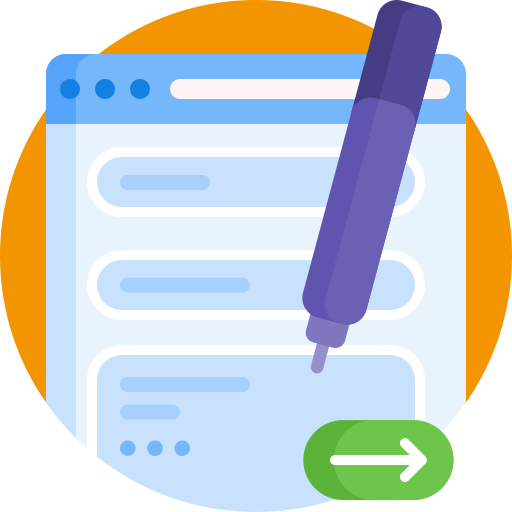Endpoint Central
Powerful software for managing desktops and mobile devices.
Powerful software for managing desktops and mobile devices.
Endpoint Central is the ultimate solution for unified endpoint management (UEM): managing your various endpoints - such as servers, laptops, desktops, smartphones, and tablets - from one central location. With this software, developed by
ManageEngine, you can easily manage all desktops and mobile devices in your network.
Endpoint Central: Managing desktops and mobile devices such as phones and tablets has never been easier!
Want to learn more about ManageEngine's Endpoint Security? Click here to find out more.