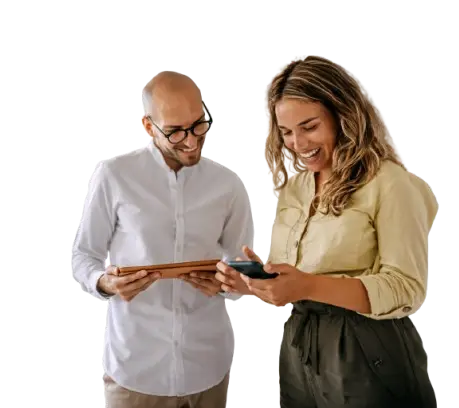OS Deployer
OS Deployer is a comprehensive OS backup, restore, and deployment solution that enables organizations to create an image of the operating system and applications and quickly and easily deploy it to laptops and desktops with a complete (clean) configuration.
With its HDD imaging and deployment capabilities, OS Deployer helps standardize operating system configurations across the entire organization. This reduces support, training, and management costs while simplifying ongoing maintenance. OS Deployer creates an exact disk copy of the system, including standard configuration, the operating system, configuration files, and all applications, which can be deployed simultaneously to multiple systems, making it ideal for rapid bare-metal provisioning.
Why OS Deployer?
- Centralized, large-scale OS deployment with support for online/offline imaging and multicast deployment.
- Single image for diverse hardware thanks to automatic hardware detection.
- Post-deployment automation such as domain join, computer name configuration, and application installation.
- Deployment templates per role or department for fast, consistent provisioning.
- Faster rollout and reduced manual effort through end-to-end automation.
What is possible with OS Deployer?

Image live machines
Create an image of a machine while it is active and functioning on the network, without disrupting end-user productivity.

Migrate user profile data
Save time and effort by seamlessly migrating user profiles during OS deployment.

Hardware-independent deployment
Deploy a single golden image across multiple computers, regardless of manufacturer or model.

Custom deployment
Tailor the image to meet your organization’s needs. You can also configure post-deployment tasks and the applications that should be installed on the target machine.

Automated driver management
Easily collect and distribute drivers automatically to every computer, anywhere.

Zero-touch deployment
Deploy operating systems without physically accessing target machines, using automated boot and deployment processes.
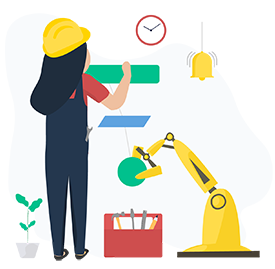
Flexible and secure deployment
OS Deployer supports multiple deployment methods, including manual, scheduled, and event-driven deployment, allowing you to choose the right method for your organization. Deployments can be securely initiated via unique authentication passcodes, ideal for self-service or delegated scenarios. This enables efficient and controlled rollout to on-site and remote devices, including home-office or satellite office systems.

Efficiënte multicasting en diverse boot-opties
OS Deployer maakt gebruik van zowel multicast- als unicast-deployment, waardoor je één of meerdere apparaten tegelijkertijd kunt voorzien van een OS-image en tegelijkertijd optimaal gebruikmaakt van netwerkbandbreedte. Daarnaast ondersteunt het platform verschillende boot-opties, zoals PXE, USB of ISO, zodat zelfs bare-metal systemen kunnen worden geïmplementeerd zonder dat er al een besturingssysteem op aanwezig is. Dit versnelt het deploymentproces aanzienlijk en minimaliseert downtime.

Automated post-deployment tasks
After OS installation, applications can be automatically deployed, and all post-deployment configurations—including drivers, settings, and policies—can be centrally managed from a single console. This fully automates the deployment and management process, reducing manual intervention and ensuring consistent, fast, and reliable implementations across all devices in the organization.
Compare editions
|
OS Deployer
|
|---|